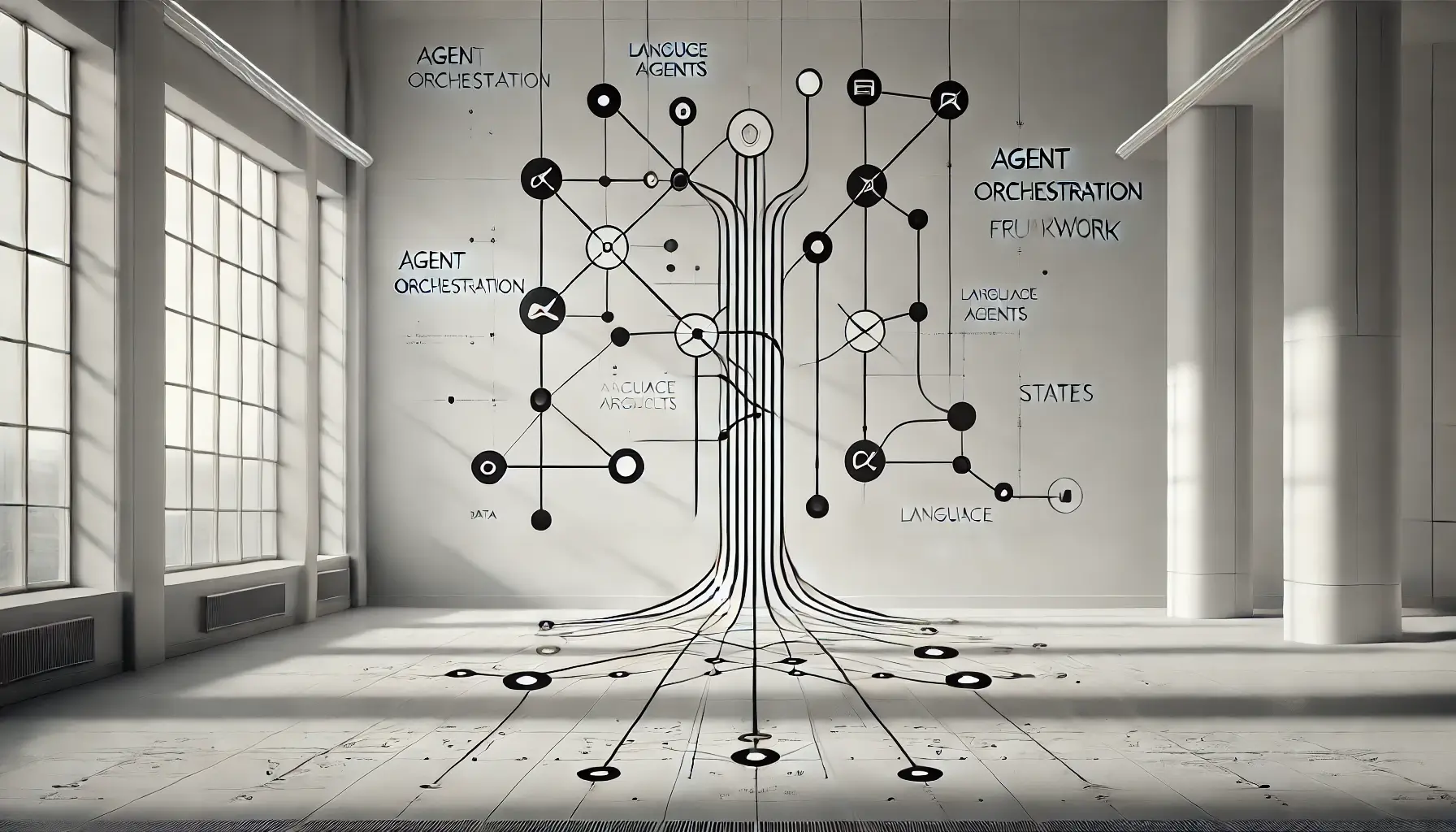What is Dify? Features, Usage, and Case Studies Explained
Updated: by Heysho

This article offers a clear, beginner-friendly introduction to Dify, making it easy to understand even if you’re new to AI tools.
If you’re looking to customize a conversational AI—like building your own version of ChatGPT for your company—Dify provides a straightforward solution.
From the basics of getting started with Dify to advanced features and step-by-step implementation, this guide covers everything you need to know about this popular LLMOps (Large Language Model Operations) platform.
We’ll also break down how Dify compares to ChatGPT, discuss its usability in Japanese, and explain the pricing options from free to paid plans. If you’re considering adopting Dify, use this guide as your go-to reference.
Table of Contents
- Introduction: What is Dify? Understanding the Basics
- What You Can Do with Dify: Main Features and Useful Functions
- How is it Different from ChatGPT? Comparing with Other AI Tools
- Getting Started Guide: How to Install Dify on Your Computer
- For Beginners: Simple Ways to Use Dify
- How to Give Effective Instructions: Prompt Engineering with Dify
- Possible Use Cases: Real-World Examples and Success Stories
- Tips for Success: How to Use Dify Effectively
- What’s Next? The Future and Potential of Dify
- Summary: How to Make Dify Work for Your Business
What is Dify? An AI App Creation Tool Anyone Can Use
Dify is an open-source platform designed to make building AI applications simple and accessible. For instance, if you want to set up an internal ChatGPT for your company, Dify lets you do it—no technical background required.
Traditionally, developing an AI system meant dealing with complex tasks like model selection, server setup, and data management. Dify streamlines all of this, so you can create fully functional AI apps without writing any code.
Why Was Dify Created?
As ChatGPT became popular, more companies wanted to add AI to their products and services. However, many struggled with the technical know-how needed to actually use AI in their business.
For example, a customer support team might want an AI to automatically answer common questions, but the technical hurdles were often too high. Dify was developed to remove these barriers and make AI adoption easier.
How Dify Makes AI App Development Easier
LLMOps stands for the operation and management of large language models (like ChatGPT). Dify specializes in this, providing a platform where you can do everything—from choosing an AI model and designing prompts (the instructions for your AI) to launching your app—all in one place.
In short, just as WordPress made website creation accessible to everyone, Dify does the same for AI app development.
Who Created Dify, and Who Uses It?
Dify is open source, with a global community of developers continuously improving it. You can use the free cloud version or install it on your own servers, making it a popular choice for everyone from solo developers to large enterprises.
Startups often use Dify to build customer-facing chatbots, while larger companies rely on it to create AI assistants that can search internal documents and support their teams.
What You Can Do with Dify: Build AI Apps Without Programming
Free and Open for Anyone to Use and Improve
Dify is an open-source project released under the MIT License, allowing anyone to use, view, and modify the code freely.
If you need features tailored to your business, you can customize Dify yourself or tap into the community for support.
Create AI Apps with Simple Mouse Operations
Dify offers an intuitive interface that’s easy to use—even if you have no programming experience.
You can build AI apps by dragging and dropping elements or visually designing conversation flows, making it accessible for marketers and planners as well as developers.
Effortlessly Design AI Instructions
One of Dify’s key strengths is how simple it is to create “prompts”—the instructions that guide your AI.
For example, you can specify, “This AI should answer customer questions as a sales representative,” then test and refine the prompts to improve the AI’s responses.
Teach the AI Your Company’s Information
Dify makes it easy to register and manage the information you want your AI to use.
For instance, to build an AI that answers questions based on your company’s product manuals, just upload PDF or text files—the AI will learn from their contents automatically.
Integrate Seamlessly with Other Systems
Dify provides APIs that let you connect with a variety of systems and services.
This means you can create advanced integrations, such as an AI that responds using customer data from your internal CRM.
Choose from Multiple AI Engines
Dify supports a wide range of AI models, including OpenAI’s GPT-4 and GPT-3.5, as well as Meta’s Llama.
You can select a cost-effective model like GPT-3.5 if you’re budget-conscious, or opt for GPT-4 for higher accuracy—making it easy to balance cost and performance.
Security and Japanese Language Support
Security: With a self-hosted version available, you can install Dify on your own servers and confidently handle sensitive information.
For example, you can run an AI that processes personal customer data without sending anything outside your organization.
Japanese Support: The AI models fully understand Japanese, though some parts of Dify’s admin interface remain in English. However, the basic operations are intuitive, so you can use Dify even if you’re not fluent in English.
How Dify Differs from Other AI Tools: How to Choose the Right One
ChatGPT vs. Dify: Key Differences and When to Use Each
- Main Purpose: ChatGPT is a general-purpose conversational AI for anyone, while Dify is designed for organizations to build their own custom AI applications. For example, ChatGPT answers a wide range of questions, but with Dify, you can create an internal AI that responds only about your products or services.
- Customizability: While ChatGPT can be extended with plugins, Dify gives you full control over details like design, conversation flow, and security. You can, for instance, create a chatbot that matches your brand’s colors or set up an AI that follows a specific workflow.
- Use Cases: ChatGPT is great for personal queries or simple research. Dify, on the other hand, is ideal for building specialized solutions—like an AI that searches internal documents or a customer-facing product information bot.
How Dify Stands Out from Other AI Development Tools
Unlike specialized tools such as Hugging Face or LangChain, Dify provides an all-in-one platform that covers everything from UI design and data management to prompt engineering.
With other tools, engineers often need to write code to connect different systems. Dify streamlines this process, allowing you to manage everything in one place—even if you don’t have a dedicated IT team.
For example, a marketing manager can build a customer-facing FAQ bot, or HR can set up an AI assistant for recruitment—no engineering support required.
When Dify Is Especially Useful
- When you want to launch an AI chatbot that matches your brand’s look and feel (e.g., a product support bot on your website)
- When you need an AI that uses your own data, such as internal manuals or product documents (e.g., a training support bot for new employees)
- When multiple teams or departments need to collaborate on developing and managing an AI (e.g., a sales and engineering co-managed assistant)
- When you want to start without coding, but may need advanced customization later (e.g., begin with a simple FAQ bot and expand its features over time)
Getting Started with Dify: A Beginner’s Setup Guide
Creating an Account and Initial Setup
To use the cloud version, simply register an account on the official Dify website and you can get started right away.
If you prefer to self-host, follow the steps below to install Dify on your own server.
Cloud vs. Self-Hosted: Which Option Fits Your Needs?
- Cloud Version: Get started instantly, no server management required. Just log in, and you’ll always have the latest version—quick and convenient.
- Self-Hosted Version: Run Dify on your own servers for complete control over your data. This is ideal for organizations like banks or healthcare providers that require strict data management.
Essential Setup Tips for a Smooth Start
- API Key Setup: To use models like GPT-4, you’ll need an OpenAI API key. Get one from OpenAI’s official site and enter it in Dify’s settings.
- Database Connection: Set up a database (such as PostgreSQL) to store your data. Enter the database address and password in the configuration file.
- User Permissions: If you’re working as a team, assign roles to each member—such as “view only,” “can edit,” or “administrator”—as needed.
Pricing and Free Plan: Getting Started Cost-Effectively
The cloud version includes a free plan, perfect for small projects or trying out Dify.
If you only need a few hundred uses per month, the free tier may be enough.
For larger-scale needs, paid options like the “Professional Plan” are available.
Pricing may change, so check the official website for the latest details.
How to Use Dify: A Beginner-Friendly Guide
Basic Interface Overview: Where Is Everything?
After logging in, the dashboard displays a list of the AI apps you’ve created.
You can also instantly check the status of your prompt templates and datasets, making it easy to track overall project progress.
For example, “recently created apps” and “frequently used templates” are shown at the top, so you can quickly resume your work.
How to Build an AI App: 5 Simple Steps
- Click the “Create New Project” button and choose either a chatbot or assistant type
- Select the AI model you want to use (e.g., GPT-3.5 is easy to use with the free tier, while GPT-4 offers more advanced responses)
- Set up a prompt template, such as “Hello, I am an assistant here to guide you about our products”
- Test it with questions like “What are the features of this product?” and check if the AI’s answers meet your expectations
- Customize the UI design as needed, such as button colors and layout
How to Write Prompts for the AI: Tips for Better Answers
With Dify, you can include variables in your prompts (instructions for the AI).
For example, you can automatically insert the actual user’s name with a prompt like “Thank you for your question, {{User Name}}.”
You can also display content based on user selections, such as “Please provide information about {{Product Category}}.”
How to Teach the AI Your Company’s Information: Uploading Documents
By uploading documents such as product manuals, FAQs, or internal policies, the AI can reference them to answer questions.
For example, if you upload a PDF or Word manual, the AI can answer questions like “The product won’t turn on” by referring to the relevant page’s information.
If you tag documents (e.g., “For Beginners,” “Technical Specifications”), the AI can select the most appropriate information more effectively.
How to Embed AI into Your Website: The Basics of Integration
To embed Dify’s AI into your website or other applications, use an API key.
From the dashboard, select “Settings” and then “Generate API Key” to create your own key.
For example, to embed a chatbot on your website, simply add this key and the code provided by Dify to your HTML, and the integration is complete.
How to Write Prompts for AI: Prompt Design in Dify
Basic Steps for Creating Effective Prompts
Effective prompt engineering comes down to three essentials: what you want to communicate, how you phrase it, and the order in which you present information.
In Dify, you can easily set up the following elements on the template screen:
- Background & Context: Assign a specific role or perspective to the AI. For example: “Please answer questions as a financial advisor.”
- Input Variables: Use information from users or the system, such as names or selected product categories.
- Expected Output Format: Specify how you want the answer—such as a summary, bullet points, or JSON. For example: “Please provide your answer in three bullet points, each under 100 characters.”
Using Variables for Personalized Responses
By including variables like {{user input}} in your templates, you can generate dynamic, personalized responses.
For instance, a template like “Hello, {{user name}}. What would you like to know about {{product name}}?” customizes the reply for each user.
Refining AI Responses Through Iteration
Continually testing, reviewing outputs, and making small adjustments helps you build high-quality AI applications.
Dify lets you track the history of each test, so you can note improvements—such as “Changing this wording improved the AI’s response.”
For example, you might start with “Please provide information,” then refine it to “Please explain with two concrete examples” for clearer answers.
Building Advanced AI Responses with Step-by-Step Processing
By linking multiple prompts, you can create more sophisticated AI workflows.
For example, you might first classify a user’s question as “technical,” “pricing,” or “other,” and then use a dedicated prompt for each category.
Dify’s workflow builder lets you visually design these processes, making it accessible even if you don’t have programming experience.
Real-World Applications: Practical Use Cases of Dify
Automating Customer Inquiries: Customer Support Example
Challenge: Rising product inquiries have increased the workload for support staff.
Solution: A chatbot was built that automatically generates answers to user questions by referencing FAQs and manuals as its knowledge base.
Result: More inquiries are handled automatically, reducing labor costs.
For example, when a customer asks “How do I return a product?”, the system can instantly provide the correct steps from the return policy.
Easy Internal Information Search: Knowledge Base System Example
Challenge: Internal documents are spread across different systems, making it hard to find information quickly.
Solution: An integrated knowledge base was created, allowing employees to search across documents using natural language queries.
Result: Employees can access needed information faster, improving efficiency.
For example, asking “How do I apply for paid leave?” immediately brings up the relevant HR procedures.
Automated Ad Copywriting: Marketing Workflow Optimization Example
Challenge: Writing social media posts and ad copy takes up a lot of time.
Solution: Prompt templates were set up with brand guidelines, so entering product features into a form automatically generates copy.
Result: The marketing team’s workload was reduced, boosting productivity.
For example, by entering the features of “New Product A,” the system can instantly generate posts for Twitter or Instagram in the company’s tone of voice.
AI Learning Support: Education Use Case
Challenge: Providing personalized answers for each learner is difficult.
Solution: Textbooks and past exam questions were uploaded as datasets to build a tutor-style AI that answers questions in real time.
Result: The learning environment improved, and teachers’ workloads decreased.
For example, if a student asks “I don’t understand how to solve quadratic equations,” the AI can explain step by step, from basic concepts to specific examples.
Development Document Review Support: Improving the Product Development Process
Challenge: Requirements, specifications, and design reviews often depend on individual staff members.
Solution: An app was developed to analyze project requirements and specifications, automatically highlighting missing items or ambiguities.
Result: Fewer oversights in document reviews, leading to better quality and faster development.
For example, by uploading a “user authentication specification,” the system can automatically detect missing details like an undefined password reset procedure.
Tips for Getting the Most Out of Dify
How to Organize Data for Better Search Results
- Consistency of Information: Organize and standardize data to eliminate duplicates and inconsistencies.
- Tagging & Metadata: Set metadata such as document type, date, and related topics to improve search accuracy.
- Regular Updates: Keep your knowledge base up to date with the latest information.
How to Optimize for Faster and More Accurate Performance
By choosing the right model, you can balance response quality and speed.
For example, use lightweight models for simple Q&A, and switch to high-performance models for more complex analysis.
When the same questions are asked repeatedly, caching answers can help reduce costs.
- Model Selection: High-performance models improve response accuracy but may impact cost and speed, so choose a model that fits your needs.
- Cache Utilization: Use caching for repeated queries to reduce costs and improve response times.
- API Request Management: As usage grows, monitor the number of requests and error rates, and scale up as needed.
Measures to Keep Your Information Secure
- Access Control: Set user-specific permissions to prevent internal information leaks.
- Log Monitoring: Save user access logs to track data usage.
- Encryption: Protect sensitive data with HTTPS and database encryption.
Best Practices for Team Collaboration
- Git Integration: Manage configuration files and code with Git to keep a clear change history.
- Staging Environment: Build a separate test environment from production to safely verify changes.
- Documentation: Centralize information such as prompt intent and specifications in a Wiki or similar tool for team sharing.
Future Prospects and Development of Dify
Upcoming Features to Look Forward To
The Dify community is continuously working on new features, with several exciting enhancements on the horizon:
- Improved Multilingual Support: UI and documentation translations—including Japanese—will become even more thorough and accessible.
- Advanced Workflow Designer: You'll be able to visually design and review complex AI processes with ease.
- Expanding Plugin Ecosystem: Expect more integrations with external services, such as building AI apps that connect to Slack or Google Calendar.
A Thriving User Community
Dify’s GitHub is seeing steady growth in stars and forks, reflecting its rising popularity among developers.
The community is active and collaborative, with users worldwide sharing ideas and improvements.
On the official Discord, you’ll find daily beginner tutorials, usage examples, and prompt responses to questions.
Increasing Enterprise Adoption
Dify is gaining traction in large-scale digital transformation (DX) projects and new service development at major companies.
Because Dify can be self-hosted, organizations handling sensitive information can use it securely and with peace of mind.
For example, financial institutions are building internal AI chatbots without exposing customer data, and manufacturers are creating in-house knowledge bases from technical documents—use cases like these are becoming more common.
Summary
Dify is an open-source platform that simplifies the implementation and management of large language models (LLMs).
It’s easy to get started without programming experience, yet offers the flexibility for advanced customization.
If you’re new to Dify, we recommend beginning with the official tutorials.
Start by creating a simple Q&A bot, then gradually explore features like adding datasets or customizing responses to deepen your understanding.
Beginning with a small project and expanding step by step is the most effective way to master Dify.