
What is LangGraph? Examples and How to Use It
Updated: by Heysho
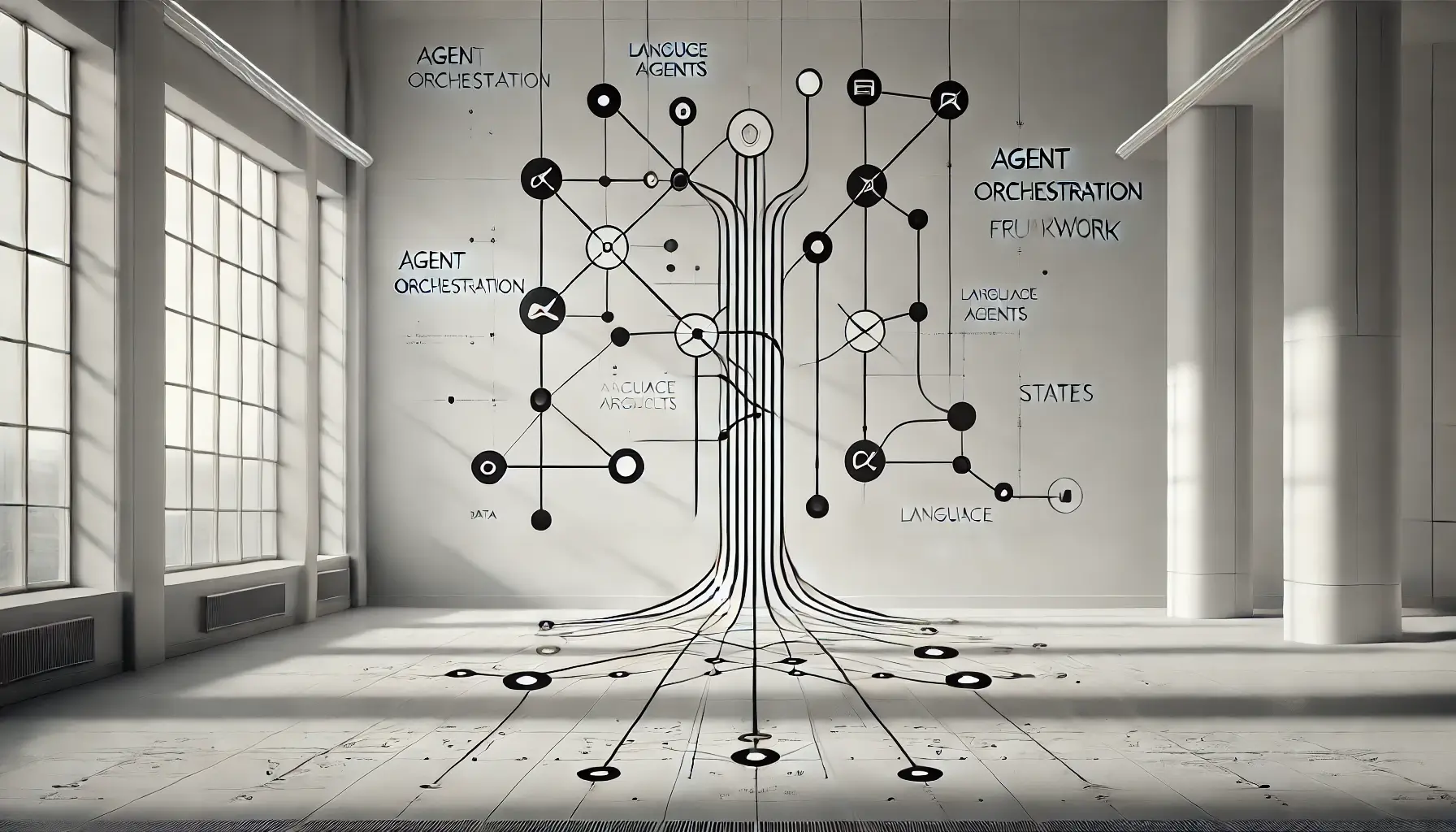
LangGraph has emerged as a powerful framework for building robust AI assistants and sophisticated conversational systems as LLM-based application development continues to evolve.
Building upon LangChain's foundation, LangGraph enables developers to visually design processing flows through graph structures while simplifying state management and loop implementation with clean, maintainable code.
The LangGraph Platform, launched in May 2025, transforms development by allowing one-click API publishing and instant deployment to a production environment with automatic scaling capabilities.
This technology has already enabled hundreds of organizations to rapidly transform prototype chatbots into production-ready services.
This comprehensive guide covers everything you need to know—from LangGraph fundamentals and how it differs from LangChain to practical implementation techniques—complete with code examples and up-to-date insights.
Table of Contents
- What is LangGraph? - Core Concepts Explained
- LangChain vs. LangGraph - Choosing the Right Tool
- Industry Use Cases - Real-World Implementations
- Advanced Techniques - Taking Your Skills Further
- Learning Resources - Where to Deepen Your Knowledge
- Future Outlook - Development Trends and Potential
- Key Takeaways - Essential Points Reviewed
What is LangGraph?
What is LangGraph? - A Flow Design Tool for AI Applications
LangGraph is a framework that enables you to design, execute, and monitor AI applications using Large Language Models (LLMs) like ChatGPT through a visual graph structure.
By connecting nodes (processing steps) with edges (transition paths), you can easily implement complex logic such as conditional branches ("if X, then proceed to Y") or loops ("repeat until condition is met").
- Structured flow management - Clearly defines state transitions, reducing bugs and improving maintainability
- Seamless scalability - Easily integrate external services like weather APIs or switch between different LLMs
- Conversation-optimized design - Express multi-turn dialogues in clean, concise code
Liberation from Spaghetti Code - The Reason LangGraph Was Born
As LLM applications grow more sophisticated, developers often end up with complex, difficult-to-maintain code filled with nested conditionals and repetitive logic—classic "spaghetti code."
LangGraph solves this problem by adopting a diagrammatic approach where processing flows like "State A → State B → State C" become visible, reusable, and debuggable.
LangChain and LangGraph - Two Frameworks that Complement Each Other
- LangChain: Excels at prompt management, tool integration, and linear processing chains — Ideal for straightforward tasks like "receive question → search → answer"
- LangGraph: Specializes in state management, iterative processes, and multi-agent collaboration — Perfect for complex workflows like "understand request → plan → execute → verify → refine"
Rather than competing, these frameworks complement each other perfectly.
In practice, many developers combine them with other tools, such as using LlamaIndex to retrieve information from internal documents and passing those results to a LangGraph-built agent for in-depth analysis.
LangGraph vs. LangChain
Feature Comparison: Linear Processing vs. Graph-Based Processing
- LangChain
- Expresses linear processing flows (LLM → tool → LLM...) as chains
- Provides template functionality and conversation history storage as standard features
- Optimal for one-off tasks like "question answering" or "search and respond"
- LangGraph
- Represents complex flows through processing steps (nodes) and paths (edges)
- Manages branches and loops diagrammatically, such as "if X, then proceed to Y"
- Ideal for AI assistants requiring extended conversations or complex decision-making
Key Differences: Choose Based on Project Complexity
LangChain is perfect for quickly building straightforward AI applications, while LangGraph excels in scenarios like:
- Conversational systems with branching paths: "Would you like to make a reservation?" → "Yes" → "What date?" → "How many people?"
- Multi-stage workflows: "information gathering → planning → execution → verification → refinement"
- Enterprise applications requiring robust flow monitoring and error recovery
Selection Guide: Recommendations by Project Type
| Scenario | Recommendation |
|---|---|
| Simple flows like "question → search → answer" | LangChain |
| Conversation systems with complex branches and iterations | LangGraph |
| Creating a prototype first, then expanding more formally later | Start with LangChain, then migrate to LangGraph |
Specific Benefits of Choosing LangGraph
- Visual representation of processing flows makes debugging intuitive
- Complex logic like "suggest alternatives if out of stock" requires minimal code
- Enterprise-scale deployment simplified with LangGraph Platform (released 2025)
Pros and Cons of LangGraph
Key Benefits
Visually Understand Complex AI Flows
With processing flows represented as diagrams (nodes and edges), even complex code becomes easier to organize. For example, the "receive question → search → answer" flow can be understood at a glance.
Modular Extensibility
You can extend functionality simply by adding custom functions as new nodes. Adding a "call weather API" node, for instance, requires just a few lines of code.
Safely Manage Conversation Context
Since conversation history and intermediate results are saved as "State," long conversations remain intact even if interrupted.
Easy Collaboration with Non-Engineers
You can effectively explain how your AI works by showing the visual diagram to non-programmers.
Simplified Production Deployment
LangGraph Platform allows you to publish your application as a web service with a single click and monitor its operation seamlessly.
Challenges and Limitations
Somewhat Steep Learning Curve
If you're unfamiliar with "state" and "graph" concepts, getting started might take some time.
It's similar to learning to drive—initially complex, but becomes natural with practice.
Lack of Japanese Resources
While comprehensive official documentation exists in English, Japanese articles and tutorials remain limited.
Growing Track Record
Compared to LangChain, there are fewer adoption cases in large-scale projects, though this is rapidly changing.
Suitable Use Cases
Multi-Turn Conversational AI Assistants
Ideal for dialogue systems like reservation assistants that ask sequential questions about party size, timing, and preferences.
Multi-Step Sequential Processing
Perfect for AIs managing processes like "gather information → make a plan → execute → confirm results."
Enterprise AI Systems
Since conversation states can be saved and restored, systems remain robust even during failures.
Unsuitable Use Cases
- Simple Question Answering Systems — For basic queries like "What's the weather today?", a simple LangChain chain works perfectly.
- Prototype/MVP Development — If you need a quick working solution, LangChain offers a more straightforward starting point.
Basic Components of LangGraph - What Parts Are Included?
1. Overall Blueprint - State Graph
The State Graph forms the core structure of LangGraph, representing the entire flow of your AI application.
It visualizes processes like "receive user question → search for information → generate answer" as nodes (individual processes) connected by edges (paths between processes).
Each node receives and updates the application's State as information flows through the system.
2. Unit of Processing - Nodes
Nodes define specific actions or "what to do" within your application.
Functions such as "check weather," "search database," or "generate AI response" are implemented as individual nodes.
Since nodes can be regular Python/JavaScript functions, you can easily incorporate your existing code without major rewrites.
3. Path of Processing - Edges
Edges determine the flow between nodes or "where to go next."
They enable intuitive branching logic like "if item is in stock, process order; if not, suggest alternatives" or loops such as "if answer is insufficient, request clarification."
This visual representation makes complex decision paths much easier to understand and maintain.
4. Storage for Shared Data - Graph Context
The Graph Context serves as a central repository for data shared throughout your application.
It stores information like conversation history, user preferences, and configuration settings that can be accessed from any node.
This shared memory enables seamless information flow even in complex systems with multiple AI components or extended conversations.
5. Transition Conditions
These rules determine when and how to proceed to the next step in your application.
You can define conditions like "end conversation if user says 'goodbye'" or "transfer to human support after three failed attempts."
These conditions help prevent infinite loops and build in error recovery mechanisms.
Advantages of Visual Representation - Why is a Graph Structure Useful?
Blueprint at a Glance
Complex conditional logic becomes visually intuitive rather than buried in nested code.
Flows like "question → search → answer → satisfaction check → (re-search if needed)" become immediately understandable.
Reuse of Components and Individual Testing
Once you create a node like "check weather," you can reuse it across multiple AI applications.
The modular nature also makes it easier to test individual components in isolation.
Streamlining Team Development
LangGraph Studio allows you to visualize actual behavior in diagram form, making it easier to explain your AI's functionality to non-technical team members.
Seamless Production Deployment
The LangGraph Platform lets you publish your AI application with minimal effort, automatically scaling resources as user demand increases.
Practical Examples of LangGraph - Specific Use Cases in Companies
Automation of Inquiry Responses - Streamlining Customer Support
Automatically identifies inquiries such as "How do I return a product?" and guides users to the return procedure flow.
Complex issues can be smoothly transferred to human operators, significantly reducing response times.
Smart Search of Internal Information - Quickly Find Necessary Documents
In response to questions like "Where are the new employee training materials?", it searches internal documents for relevant information and provides the most appropriate documents and answers.
Enables search that understands context better than simple keyword searches.
Mastering LangGraph - More Advanced Usage Techniques
Creating Your Own Processing Blocks - Creating Custom Nodes
You can create not only simple functions but also high-performance nodes using classes. For example, you can create a "database connection" node that loads connection settings during initialization and implements complex processing such as automatically attempting to reconnect in case of an error.
Performing Multiple Processes Simultaneously - Techniques to Increase Response Speed
You can increase the response speed by executing multiple processes simultaneously. For example, you can perform "get weather information" and "search news" in parallel, and generate an answer when both results are available, enabling efficient processing.
Troubleshooting Measures - Creating a System That Doesn't Stop Even When Errors Occur
You can detect errors such as "API is temporarily unresponsive" and automatically switch to a "wait a little and retry" node. For example, you can easily create a flow that says, "Sorry, I can't get the information right now. Do you have any other questions?" if the connection to an external service fails.
How to Check Operation - Find and Fix Problems Quickly
- Confirmation of Each Component: You can run only the "weather acquisition" node independently to check whether it returns the correct information. Early detection of bugs is possible by testing each component individually.
- Confirmation of a Series of Flows: You can check a series of flows, such as "user cancels a reservation," from beginning to end. The strength is that you can test in a form close to the actual user experience.
LangGraph Learning Resources
Official Documentation & GitHub
For the latest features and usage guidelines, visit the official GitHub repository. If you're new to LangGraph, the "Getting Started" section is the perfect place to begin.
Tutorials
The examples folder contains working sample projects like weather bots and recipe suggestion AIs. Learning by modifying these existing examples is one of the most effective ways to build your skills.
Community
Don't hesitate to ask questions about error troubleshooting or implementation strategies in the Slack community or on Stack Overflow. The community is active and experienced developers are often willing to share valuable insights.
LangGraph Basics and Future Potential
Understanding LangGraph Easily
The Essence of LangGraph
At its core, LangGraph is a tool that lets you visually design conversational flows in AI applications.
It provides a clear way to map out processes like "receiving a question → searching for information → generating a response."
How is it different from LangChain?
If LangChain is a "one-way street," LangGraph is more like a "road network with intersections and alternative routes."
It excels in scenarios requiring complex decision branches and iterative processes.
Advantages
Complex AI behaviors become easier to understand through visual diagrams, new functionality can be integrated seamlessly, and team collaboration becomes more efficient.
Challenges
As a relatively new technology, resources in languages other than English are limited, and there may be an initial learning curve.
Future Outlook
As AI evolves from simple question-answering to multi-step problem-solving, conversation flow management tools like LangGraph will become increasingly valuable.
Consider an AI travel planner that needs to confirm destination preferences, budget constraints, and scheduling requirements before proposing an optimal itinerary—LangGraph excels at orchestrating these complex interactions.
Importance in the AI Industry
LangGraph is positioned to become a standard framework for AI application development—essentially serving as a blueprint tool for sophisticated AI systems.
Enterprise AI solutions particularly benefit from LangGraph's balance of stability and scalability, which explains its growing adoption in business environments.
Summary
This article has covered everything from LangGraph fundamentals to practical implementation, code examples, and real-world applications.
We've highlighted the key differences between LangGraph and LangChain, and demonstrated how LangGraph excels at managing complex conversational flows.
Whether you're a beginner or experienced developer, start with simple examples and gradually build toward your specific use case—the journey is well worth the effort.




